Like most kids, my girls are fascinated with my phone. They’re always asking to borrow it to watch videos, play games, and message Daddy. At five and eight years old, I don’t believe that they need a phone, nor do I think they’ll be ready for one for a loooong time.
But they can feel like they have a phone with the KidiBuzz, VTech’s hand-held smart device for kids. They can send messages, make videos, take photos, surf a carefully curated selection of websites through the kid-safe web browser, and play learning apps. When our KidiBuzz devices arrived a few weeks ago, I don’t think I’d seen the kids that excited in a very long time. Kay literally had to excuse herself from the room to squeal in the hallway, then come back.

The first thing I noticed was that the battery is already charged straight out of the box. With two kids anxiously pacing back and forth waiting to get their hot little hands on their new toys, I was grateful for small mercies. However, I did need to download and install a couple of updates first, so you may want to do that part the night before handing the KidiBuzz over to your kids.
I want to be clear: the KidiBuzz is not a phone. You don’t need a mobile provider. It doesn’t use a mobile data connection (3G, 4G, LTE). It doesn’t text through SMS. Rather it connects via Wi-Fi just like a tablet or a laptop.
Also unlike my phone, the KidiBuzz is designed just for kids with protective bumpers and a shatter-safe screen. Good thing too, since Kay has dropped hers several times on our hard floors in the last few weeks and even once on concrete. Not a scratch on it, and everything is working just as it should!

Each KidiBuzz comes pre-loaded with 40+ apps including 29 learning games (5 in Spanish), 3 read-along e-books, 5 pieces of classical music, a calculator, and a calendar. Right now the girls are really into a game called My Magic Beanstalk where they grow and collect different types of beans on a giant beanstalk. When you’re signed in on your parent account, you can also purchase and download more apps from VTech’s Learning Lodge carefully curated by their team of learning experts, or download popular Android apps via the Amazon Appstore.
My kids are crazy about taking photos and little videos. The camera rotates 180 degrees from the front to the back for selfies to videos then back again. They love decorating their selfies with stickers and drawings (then sending them all to me). It comes with 8 GB of storage. You can add more to a maximum of 40 GB, but even without the extra storage we haven’t come close to filling ours yet, despite all the pictures and videos they’ve been taking.

Kids can also surf a list of pre-loaded and pre-filtered websites via Wi-Fi. These include some of our favourite fun and learning sites like CBC Kids, PBS Kids, StarWars.com, National Geographic Kids, Sesame Street, Time for Kids, Kideos, NASA Kids Club, and Disney Princess. Kids can play online games, stream videos, and view photos by subject matter (animals, arts & crafts, bugs, ninjas, princesses, robots, etc.). As a parent, you can manually add other sites you choose. I find the navigation a bit slow and clunky, but web browsing really isn’t the main purpose of the KidiBuzz, and I don’t think my kids care that much.
But the best part they tell me, is the KidiConnect messaging app. My girls love sending texts, voice messages, photos, drawings, and animated stickers over Wi-Fi to each other, me, Daddy, Grandma, or anyone else I approve. There’s also a voice changer for fun effects, and pre-written messages (“Hi!” “Let’s go outside!” “Like my drawing?”) for younger kids who might need a little help creating their texts. Today I had 23 texts from my girls.

Safety
Of course keeping kids safe online is paramount. Everything on the KidiBuzz is controlled via password-protected parent controls. You set the time limits, you decide who can message with your kids, and you manually determine permissions for individual apps and websites. I know my kids are safe when they’re using their KidiBuzz.

Disclosure: I received a sample to facilitate this review. All opinions expressed are completely honest and my own, based on my personal experience. Your experience may differ. This post contains affiliate links. This West Coast Mommy is a participant in the Amazon Services LLC Associates Program, an affiliate advertising program designed to provide a means for sites to earn advertising fees by advertising and linking to Amazon.com. I will receive a small commission if you purchase through my link, at no additional cost to you. This income helps pay for the operating costs of my website – thank you for your support!







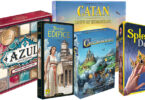
I can’t believe how much tech is out there for kids today. When I was a kid the only thing we had was pong and it was pitiful compared to today.
Olivia really your thoughts are great. I am agree with you that kids don’t have cell phones or androids in their hand. This technology spoil the kids. But this VTech’s KidiBuzz Smart Device is safe for kids and must have fun with this smart device.
where do we buy it?