A little while ago I told you about a Kickstarter campaign for Crowbits, a new STEM-based, kid-friendly building system from Elecrow. Crowbits are magnetic and programmable electronic blocks designed to teach kids aged 3-14 how to code as they play.
If you missed it the first time around, you can still get in on these in phase 2 and pre-order your kit at 40% off through the Crowbits Indiegogo promotion going on right now!

With Crowbits, children can learn some of the most in-demand digital skills in the world while having fun and flexing their creativity and problem-solving muscles, all at the same time. Hands-on STEM learning with these kits can help kids learn graphical programming and Python programming, as well as support experimentation and imagination. We recently had the chance to check out Crowbits for ourselves. Read on to learn more about these cool, magnetic, and LEGO-compatible blocks!
There are five Crowbits kits in the works, progressing through three levels of increasing complexity and skill development: Hello, Explorer, Inventor, Creator, and Master. Crowbits come in over 80 different types of magnetic blocks that kids can snap together to create and code as they play and experiment. Individual blocks are also compatible with LEGO blocks, for an extra dimension of fun and creativity combined with coding and engineering.
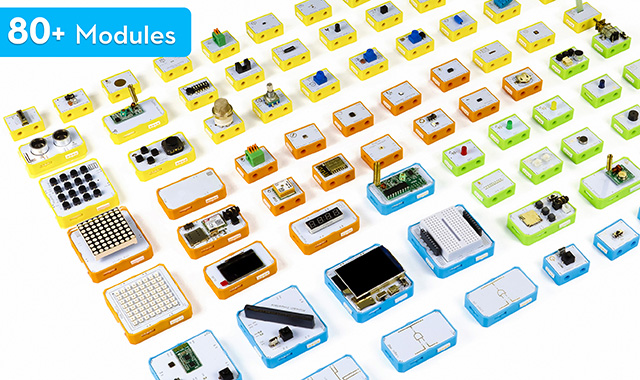
Crowbits Hello and Explorer Kits
Designed for younger kids, the Hello and Explorer kits focus on developing critical thinking and other foundational skills with simple projects like a Morse code machine or flashing window light, all without any coding required at all.
This rock-climbing monkey toy is from the Explorer Kit and uses a medium power supply, IR reflective module, DC motor, buzzer, vibration sensor, and magnetic cable, plus 2 paper clips, string, double-sided tape, and 2 printed cardstock boxes we assembled ourselves. Each step is clearly illustrated in the manual with minimal text, and all the modules line up and snap together easily with magnets.
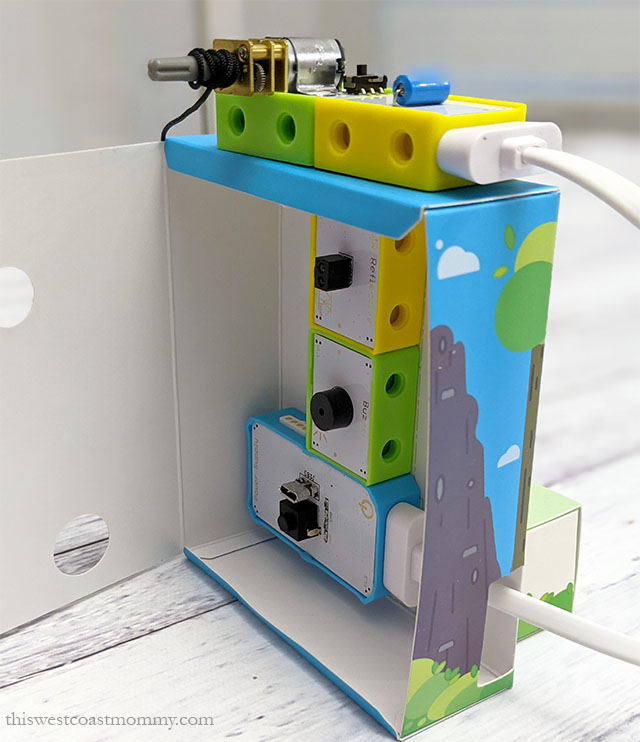
Tap the table, and the yellow module on top senses the vibrations and signals the motor to wind the string, pulling the paper monkey up the rocks. When he reaches the top, the IR reflective module signals the buzzer to sound.

Right off the bat, there were a couple of things I noticed and liked right away. All the Crowbits are labelled which makes assembly so much easier and so you always know what each module does. I also really appreciate that the kit has everything you need to make each project from start to finish. Sure, it’s just a paperclip, but including them in the kit saves time and aggravation rummaging in the junk drawer trying to find your own.
Each lesson also has a “Brainstorming” section at the end that challenges kids to apply what they’ve learned to create a new project. Having these “extended” lessons means each kit makes more than just the suggested projects. As they learn and practice, kids can build their own creations!
Crowbits Inventor and Creator Kits
Intermediate-level Inventor and Creator kits are aimed at older kids ready to learn and practice coding skills. These kits build more complex projects like a bluetooth car, ultrasonic guitar, or horse racing game.
Using the Inventor Kit, my 11-year-old built this automated robot gymnast that flips over a horizontal bar using a motor and an infrared sensor. The first step was to assemble the robot using the included building blocks. (If you can build a LEGO kit, this part will look familiar.) Then she added the DC motor module and IR sensor, and then the Micro:bit compatible processor.

The Micro:bit computer is the brains of the operation. It contains a microprocessor, Bluetooth, compass, accelerometer, input buttons, 5×5 LED matrix, and output pins. The Micro:bit-compatible battery base powers the Crowbits modules and connects them to the Micro:bit computer.

The manual starts with the basics and then subsequent lessons build on that foundation, so it’s best to start at the beginning and work your way through. Once kids get familiar with the pieces and coding, they can start adapting and building their own projects. For example, once they’ve built the robotic car, they can add a joystick and some more code to allow them to control it remotely.
Crowbits Master Kit
And then for advanced learners, the Master kit guides kids through coding their own fully-functioning 2G cell phone, handheld gaming system, and radar sensor. The radar sensor is a fun way to “booby trap” your bedroom door and alert kids to any intruders!
This kit makes multiple and progressively more complex projects, each one building on the skills learned from the project before. For example, we didn’t start out with a phone. This project started with building a password-protected photo viewer on the LCD screen. Then we added a 2G module and additional coding to let us send SMS text messages. Finally, we added more code to end up with a fully-functioning phone.

The box includes a silicone cover that holds all the pieces securely together so kids can actually text and call for real. Once you have the phone working, further lessons in the manual extend their learning by adding on features like speed dial and an address book.
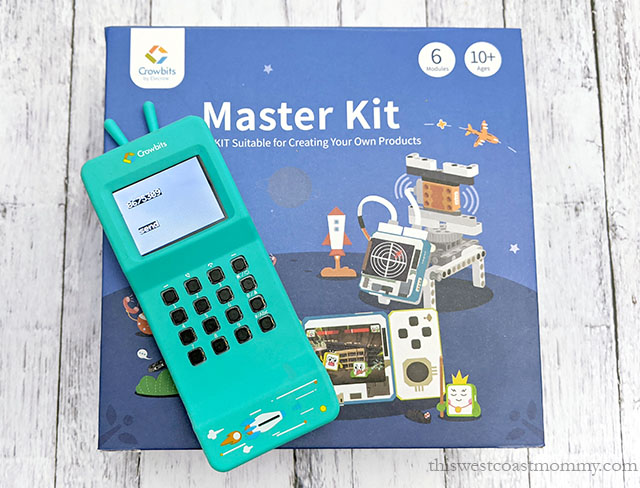
Crowbits use a custom graphic programming software called Letscode. This intuitive, drag-and-drop block-based coding software will be familiar to any kids who’ve used Scratch 3.0, a free online platform. As their coding skills develop, kids can advance to Python, Java, and other text programming languages. Crowbits also supports multiple open-source platforms such as Arduino, Micro:bit, and ESP32.

Overall, Crowbits are a really cool toy/educational tool, and I love that they’re expandable with our LEGO blocks. As they’re written right now though, the instructions can be difficult to decipher at times and would benefit from a thorough proofreading, particularly in the more advanced kits. There were several steps that took adult help to understand or required some trial and error to figure out. Some troubleshooting tips would have been very valuable.
Despite these quirks, for children interested in coding and engineering, these are fantastic kits that will allow them to build multiple fun projects in one little box and build upon their STEM skills and knowledge at the same time. Each Crowbits module can be re-used for multiple projects either from the manual or out of their imaginations, and the same pieces can be used with both novice and more advanced builders, making these a great choice for families with children of different ages.
Interested? Check out the Crowbits early bird promotion going on right now on Indiegogo. Crowbits are also available to pre-order directly on the Elecrow website. Keep your eyes open for these and don’t hesitate to pick up a kit (or two) for your little coder!

Disclosure: I received sample items to facilitate this post. All opinions expressed are completely honest and my own, based on my personal experience. Your experience may differ.







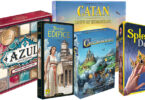
This looks like fun while learning wish they had more of this when I was young.
What a fun way to learn how to code!